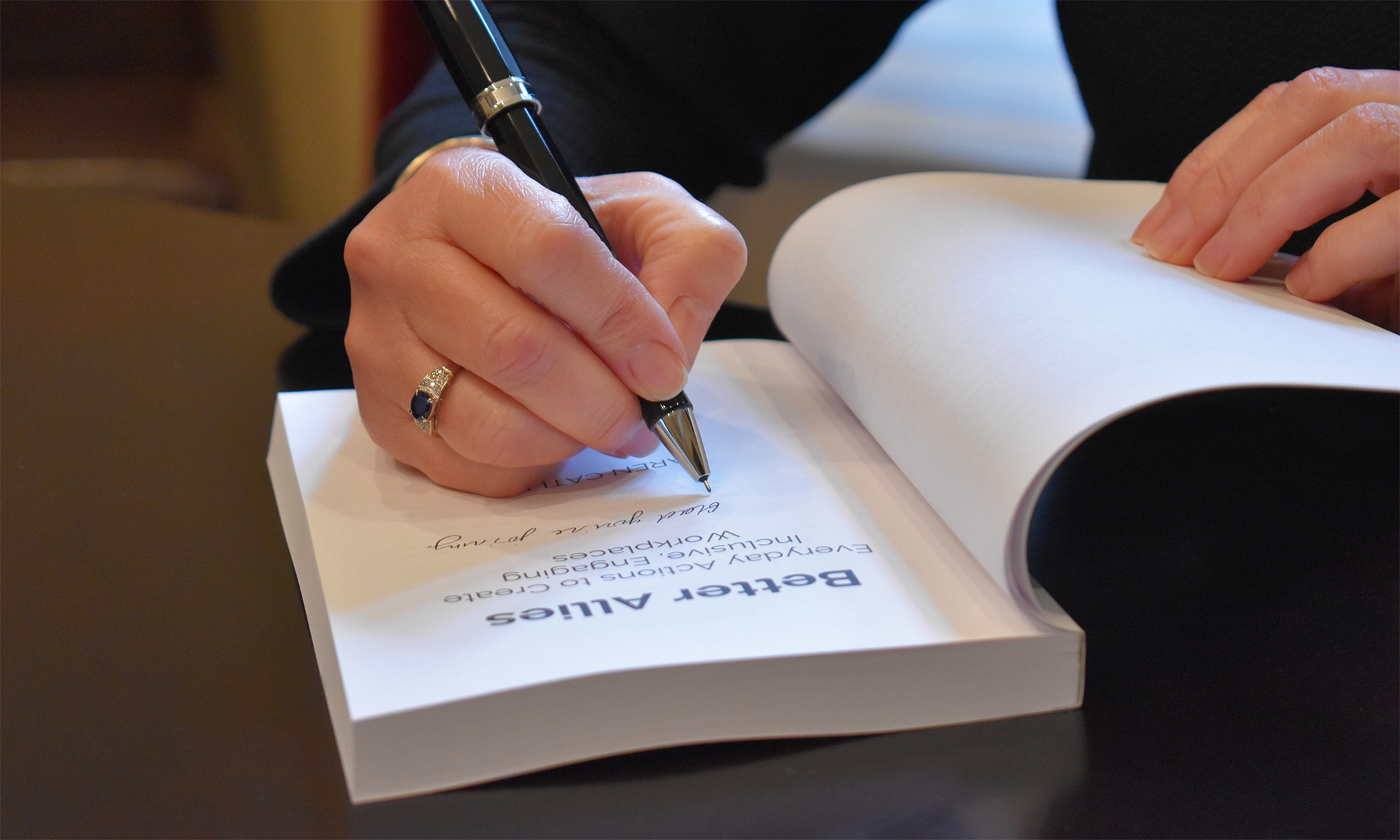Better Allies includes a chapter on ways to shift your language to be more inclusive. One idea is to use a tool to automatically flag non-inclusive words and phrases and make alternate suggestions.
If you use Slack, you can easily customize your workspace Slackbot to look for “guys,” “crazy,” “insane,” “midget,” “pimp,” “has balls” and other such terms and reply automatically with an explanation of why the word or phrase isn’t inclusive and some alternatives to consider.
To get started,
- View this file of phrases and responses, courtesy of the Rands Leadership Slack group. It contains two columns: “When someone says” and “Slackbot responds.” In other words, when someone types a Slack message that includes a word or phrase from the first column, Slack will automatically respond with a suggested alternative.
- Go to your Workplace Settings page.
- Under “Account” click “Customize.”(Don’t see the “Customize” option? That means you don’t have permission to change your Slack workplace. Instead of following the steps below, you’ll need to ask your Slack admin to make these changes for you.)
- Click on the “Slackbot” tab.
- Click “+ Add new response” and specify “When someone says…” and how “Slackbot responds…” for each word or phrase you want your Slackbot to flag. You can copy the suggestions from Step 1 or add your own.
- Consider creating a “Language Matters” channel for members to discuss these responses and identify new ones to add to the Slackbot.